I have installed a GNOME desktop 77 on my Ubuntu 18.04 server. The installation went well, I can login and etc. However, some of the netwrok services/features do not work.
For example I’m unable to enable Remote Desktop most likely due to “No Networks selected for sharing” message. Furthermore, I’m unable to connect using the top right menu. I only get message “Wired Unmanaged” as shown below:
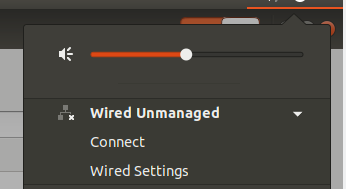
Interestingly my host has IP address so I’m connected to LAN.
With Ubuntu 18.04 Canonical introduced new network management called Netplan. In nutshell Netplan allows to directly configure network and/or switch between two network configuration daemons networkd and NetworkManager. By default networkd is configured for Ubuntu Server and NetworkManager for Ubuntu Desktop.
Since you mentioned that you have installed GNOME desktop on your Ubuntu server chances are that your system is still using networkd daemon hence your desktop has no access to the network configuration. To grant managed access of your network to your desktop open /etc/netplan/01-netcfg.yaml or /etc/netplan/50-cloud-init.yaml configuration file and change it:
FROM:
# This file describes the network interfaces available on your system # For more information, see netplan(5). network: version: 2 renderer: networkd ethernets: enp0s3: dhcp4: yes
optional: true
TO:
# This file describes the network interfaces available on your system
# For more information, see netplan(5).
network:
version: 2
renderer: NetworkManager
ethernets:
enp0s3:
dhcp4: yes
optional: true
Once ready apply changes by executing:
$ sudo netplan apply

